Stream the latest BibleProject videos from your smart TV or mobile app.
We recently retired the BibleProject TV streaming app, but you can still access our videos on any standard smart TV. Here are a few ways you can watch:
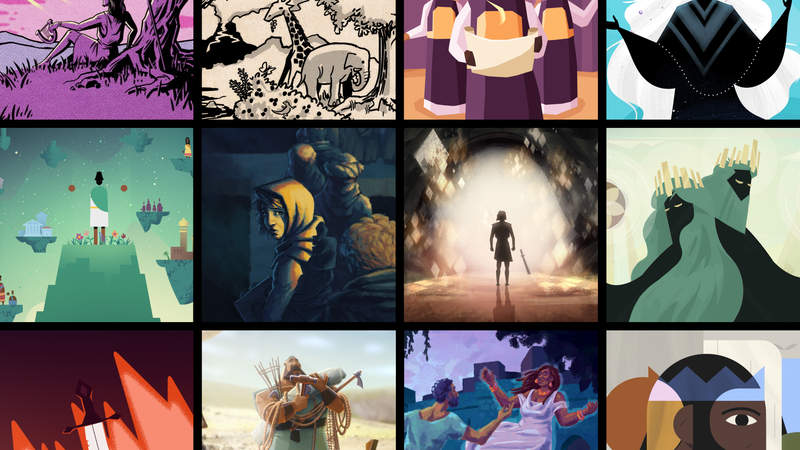
YouTube
Subscribe to the BibleProject YouTube channel to see the latest videos and shorts in the YouTube app. You can also set up notifications to find out about new releases.
AirPlay
If you've downloaded our mobile app on your Apple device, you can cast videos from the app to your television by enabling the AirPlay feature on your device. Learn more about setting up AirPlay here.
Chromecast
Chromecast is now available for Android users with the BibleProject mobile app. You can cast videos directly to your TV. Need help? Follow this guide: How to Set Up and Enable Chromecast.